The Ultimate Guide to Midjourney Prompt Engineering
Mastering the Art and Science of Crafting Powerful AI Image Prompts
You're about to unlock the secrets of Midjourney prompt engineering.
This guide will equip you with the tools to craft compelling prompts that push the boundaries of AI-generated art. You'll discover how to harness the power of descriptive language, master aesthetic nuances, and strategically compose your ideas. As you progress, you'll learn to refine your prompts through iteration and collaboration, all while navigating the ethical landscape of AI art creation.
But this is just the beginning – the world of prompt engineering is evolving rapidly, and you'll want to stay ahead of the curve.
Key Takeaways
Understand Midjourney's AI architecture to craft prompts that align with its image generation process.
Incorporate subject, style, medium, and modifiers as key components of effective prompts.
Use descriptive language techniques like specific adjectives, sensory details, and vivid verbs to enhance prompt quality.
Master composition and framing strategies to guide Midjourney in creating visually striking images.
Experiment with advanced parameters like aspect ratio, quality, and stylization to fine-tune image outputs.
Understanding Midjourney's AI Architecture
Diving into Midjourney's AI architecture reveals a complex system built on diffusion models and neural networks.
At its core, Midjourney uses a sophisticated diffusion model, which learns to generate images by gradually denoising random noise patterns. This process allows the AI to create highly detailed and coherent images from text prompts.
The neural network powering Midjourney has been trained on vast datasets of images and their corresponding text descriptions. This training enables the AI to understand the relationships between words and visual elements, allowing it to interpret and execute complex prompts.
Midjourney's architecture incorporates attention mechanisms, which help the AI focus on specific aspects of the prompt and generate more relevant details. This feature allows you to emphasize certain elements in your descriptions for more precise results.
The system also uses a technique called latent space manipulation. This allows Midjourney to blend concepts and styles, resulting in unique and often unexpected image outputs. You can leverage this by combining diverse ideas in your prompts.
Understanding Midjourney's architecture can help you craft more effective prompts. By knowing that the AI works with diffusion models, you can provide clearer, more descriptive prompts that guide the denoising process.
Recognizing the importance of the neural network's training data can help you use vocabulary and concepts that the AI is more likely to understand and visualize accurately.
The Anatomy of Effective Prompts
Crafting effective Midjourney prompts requires understanding their key components and how they work together to guide the AI's image generation process. To create powerful prompts, you'll need to focus on four essential elements: subject, style, medium, and modifiers.
Your subject is the core of your prompt, describing what you want to see in the image. Be specific and descriptive, using concrete nouns and vivid adjectives. For example, instead of 'a cat,' try 'a regal Siamese cat with piercing blue eyes.'
Style sets the tone and aesthetic of your image. You can reference art movements, artists, or specific visual styles. For instance, 'in the style of Van Gogh's Starry Night' or 'cyberpunk anime aesthetic.'
Medium refers to the technique or material you want the image to emulate. This could be 'oil painting,' 'pencil sketch,' or '3D render.' Specifying a medium helps Midjourney understand the desired texture and appearance of the final image.
Modifiers are additional details that fine-tune your image. These can include:
Lighting conditions (e.g., 'soft morning light,' 'dramatic backlighting')
Camera angles (e.g., 'bird's eye view,' 'extreme close-up')
Emotional tones (e.g., 'melancholic atmosphere,' 'joyful scene')
Technical specifications (e.g., 'high contrast,' 'shallow depth of field')
Descriptive Language Techniques
To elevate your Midjourney prompts beyond basic components, you'll need to harness the power of descriptive language techniques. These techniques will help you paint a vivid picture in the AI's 'mind,' resulting in more precise and captivating outputs.
Start by using specific adjectives. Instead of 'big,' try 'colossal' or 'gargantuan.' Replace 'beautiful' with 'breathtaking' or 'awe-inspiring.' These precise descriptors give Midjourney clearer direction.
Incorporate sensory details to make your prompts more immersive. Describe textures, sounds, smells, and even tastes. For example, 'rough, weathered stone walls' or 'the crisp scent of pine needles' can add depth to your image descriptions.
Use metaphors and similes to convey complex ideas succinctly. 'A cityscape like a circuit board' or 'hair flowing like liquid silver' can inspire unique visual interpretations.
Employ vivid verbs to inject action and energy into your prompts. Instead of 'walking,' use 'striding' or 'sauntering.' Replace 'looking' with 'gazing' or 'scrutinizing.'
Don't forget about color psychology. Use color terms strategically to evoke specific moods or atmospheres. 'Warm amber light' suggests coziness, while 'cold, steely blue' implies a more clinical or futuristic setting.
Lastly, experiment with literary devices like alliteration or onomatopoeia. 'Whispers of willows in the wind' or 'buzzing, bustling bazaar' can add a poetic quality to your prompts, potentially influencing the aesthetic of the generated image.
Mastering Style and Aesthetics
When it comes to mastering style and aesthetics in Midjourney, you'll need to develop a keen eye for visual elements and artistic principles. This skill will help you craft prompts that generate images with specific artistic styles, moods, and visual qualities.
To refine your aesthetic sense, study various art movements, color theories, and composition techniques.
To create visually striking images, focus on these key aspects:
Color palette: Specify vibrant hues, muted tones, or monochromatic schemes
Lighting: Describe dramatic shadows, soft ambient light, or dazzling highlights
Composition: Mention foreground elements, background details, or focal points
Texture: Incorporate smooth surfaces, rough textures, or intricate patterns
Experiment with different artistic styles by referencing renowned artists or art movements in your prompts. For instance, you can request images in the style of Van Gogh's swirling brushstrokes or the geometric shapes of Cubism. Don't hesitate to mix and match styles for unique results.
Consider the mood you want to evoke in your image. Use descriptive words like 'serene,' 'chaotic,' or 'mysterious' to guide the AI towards the desired atmosphere. Pay attention to the overall composition, including the balance of elements and the use of negative space.
Composition and Framing Strategies
Mastering composition and framing strategies in Midjourney will elevate your prompts from good to exceptional, allowing you to create visually stunning and well-balanced images. By incorporating specific compositional elements into your prompts, you'll guide the AI to generate more visually appealing and impactful results.
Start by considering the rule of thirds. Specify object placement using terms like 'off-center,' 'to the left,' or 'in the lower right quadrant.' This creates a more dynamic and interesting composition than centering everything.
Use leading lines to draw the viewer's eye through the image. Incorporate phrases like 'path leading to,' 'river winding towards,' or 'stairs ascending to' in your prompts.
Frame your subject by adding elements that surround it. Try 'framed by arches,' 'viewed through a window,' or 'surrounded by foliage.' This adds depth and focus to your image. Play with perspective by specifying viewpoints: 'bird's eye view,' 'worm's eye view,' or 'isometric perspective.'
Don't forget about negative space. Use phrases like 'minimalist composition' or 'with ample empty space' to create a sense of balance and emphasis. Experiment with symmetry or asymmetry by explicitly stating your preference in the prompt.
Consider the foreground, midground, and background of your image. Use terms like 'in the foreground,' 'distant background,' or 'layered scene' to create depth and dimension. Finally, experiment with different aspect ratios. Specify 'portrait orientation,' 'panoramic view,' or 'square format' to further control your composition.
Color Theory in Prompts
Understanding color theory is crucial for crafting Midjourney prompts that produce visually striking and emotionally resonant images. When you're designing your prompts, consider how different color combinations can evoke specific moods and atmospheres. By incorporating color theory principles, you'll enhance the overall impact of your generated artwork.
To effectively use color in your prompts, focus on these key aspects:
Color harmony: Specify complementary, analogous, or triadic color schemes to create balanced and visually pleasing compositions.
Emotional associations: Utilize warm colors like red and orange for energy and passion, or cool colors like blue and green for calmness and serenity.
Contrast: Mention high-contrast color pairs to draw attention to specific elements or create dramatic effects.
Cultural significance: Consider the cultural meanings of colors to add depth and context to your imagery.
When crafting your prompts, be specific about the colors you want to see. Instead of simply saying 'colorful,' describe the exact hues and shades you're aiming for. For example, use terms like 'deep crimson,' 'muted teal,' or 'vibrant chartreuse' to guide Midjourney's color choices more precisely.
Experiment with color gradients and transitions in your prompts. You can create stunning effects by describing how one color morphs into another across the image. Don't forget to consider lighting and its impact on color. Specify the quality of light (soft, harsh, warm, cool) to influence the overall color palette and mood of your generated artwork.
Leveraging Advanced Parameters
To take your Midjourney prompts to the next level, you'll need to dive into the world of advanced parameters. These powerful tools allow you to fine-tune your image generation with precision, giving you greater control over the final output.
Start by mastering the aspect ratio parameter (--ar). This lets you specify the dimensions of your image, such as 16:9 for widescreen or 1:1 for square compositions. Use --q for quality, ranging from 0.25 to 2, with higher values producing more detailed images at the cost of longer processing times.
Explore the --stylize parameter to adjust how closely Midjourney adheres to your prompt. Lower values (e.g., --stylize 0) result in more literal interpretations, while higher values (up to 1000) produce more artistic renditions.
For greater control over image elements, use --chaos. Higher values increase randomness and unpredictability in the output. Combine this with --seed to reproduce specific variations of an image.
Experiment with --tile to create seamless, repeating patterns ideal for textures or wallpapers. Use --no to exclude specific elements from your image, such as --no plants to remove all plant life.
Advanced users should explore --iw (image weight) to balance the influence of text and image inputs in img2img prompts. Additionally, --sameseed ensures consistency across a batch of images, while --stop allows you to halt generation at a specific percentage of completion.
Crafting Prompts for Specific Genres
Different genres require unique approaches when crafting Midjourney prompts, each with its own set of techniques and considerations. When you're aiming for a specific genre, you'll need to tailor your prompts accordingly to achieve the desired aesthetic and atmosphere.
For fantasy prompts, focus on magical elements, mythical creatures, and otherworldly landscapes. Use descriptive language that evokes wonder and enchantment. Incorporate terms like 'ethereal,' 'mystical,' or 'arcane' to enhance the fantastical feel.
When crafting sci-fi prompts, emphasize futuristic technology, alien worlds, and advanced civilizations. Use technical jargon and scientific concepts to add authenticity. Include terms like 'quantum,' 'nano-,' or 'interstellar' to reinforce the genre's themes.
Horror prompts should aim to create an unsettling atmosphere. Focus on dark, eerie settings and ominous elements. Use words that evoke fear and tension, such as 'foreboding,' 'sinister,' or 'nightmarish.'
For historical prompts, accuracy is key. Research the specific time period you're targeting and include authentic details in your descriptions. Use era-appropriate terminology and reference iconic elements from that time.
To create vivid imagery across genres, consider these four elements:
Lighting: Describe the quality and source of light
Texture: Specify surface qualities and materials
Composition: Indicate framing and focal points
Mood: Use emotive language to set the tone
Emotional Resonance Through Words
Harness the power of emotive language to infuse your Midjourney prompts with deep emotional resonance. By carefully selecting words that evoke specific feelings, you'll create images that resonate on a visceral level with viewers. Start by building a vocabulary of emotionally charged terms for different moods and atmospheres.
For joyful scenes, incorporate words like 'radiant,' 'exuberant,' or 'jubilant.' To convey sadness, use phrases such as 'melancholic,' 'somber,' or 'heart-wrenching.' For anger, try 'seething,' 'volatile,' or 'explosive.' When aiming for a peaceful atmosphere, opt for 'serene,' 'tranquil,' or 'harmonious.'
Don't limit yourself to adjectives; verbs can pack an emotional punch too. 'Soaring' conveys excitement, while 'crumbling' suggests despair. 'Blooming' implies growth and hope, whereas 'withering' indicates decay and loss.
Consider the sensory impact of your words. 'Velvety' evokes a tactile softness, while 'piercing' suggests sharp discomfort. 'Glowing' implies warmth and comfort, but 'frigid' communicates coldness and isolation.
Combine these emotive words with specific imagery to amplify their impact. For example, 'A radiant sun piercing through storm clouds' conveys hope and resilience. 'Withered flowers in a cracked vase' suggests neglect and sadness.
Balancing Specificity and Ambiguity
While emotional language can elevate your prompts, you'll need to strike a careful balance between specificity and ambiguity to achieve optimal results with Midjourney. Too much detail can stifle the AI's creativity, while too little guidance may lead to unpredictable outcomes. The key is to provide enough information to steer the generation in your desired direction without overly constraining it.
Start by identifying the core elements of your desired image. Focus on:
The main subject or focal point
The overall mood or atmosphere
The style or artistic technique
The setting or background context
Once you've outlined these essentials, consider which aspects you want to define precisely and which you'd like to leave open to interpretation. For example, you might specify a 'Victorian-era gentleman' but leave his exact facial features ambiguous. Or you could describe a 'misty forest at dawn' without detailing every tree.
Experiment with different levels of specificity in your prompts. You'll often find that leaving some elements vague allows Midjourney to surprise you with creative interpretations. However, be prepared to refine your prompt if the results stray too far from your vision.
Incorporating Historical Art References
Boost your Midjourney prompts by tapping into the rich history of art and leveraging iconic styles, techniques, and masterpieces. By incorporating historical art references, you'll add depth, context, and visual authenticity to your generated images.
Start by familiarizing yourself with major art movements and their distinctive characteristics. Reference Renaissance for realistic proportions and sfumato techniques, or Impressionism for vibrant colors and loose brushstrokes. Mention Cubism for fragmented geometric shapes, or Surrealism for dreamlike, illogical scenes.
Don't limit yourself to broad movements; name-drop specific artists to evoke their unique styles. Try 'portrait in the style of Rembrandt' for dramatic lighting and rich textures, or 'landscape like Monet' for soft, atmospheric scenes. Combine artists for intriguing results: 'Still life in the style of Van Gogh meets Picasso.'
Utilize specific artworks as inspiration. Request 'composition inspired by The Birth of Venus' or 'color palette from The Scream.' This approach helps Midjourney understand precise visual elements you're aiming for.
Experiment with art techniques and mediums. Specify 'chiaroscuro lighting,' 'impasto texture,' or 'trompe l'oeil effect' to add depth and realism. Mention traditional media like 'oil painting,' 'watercolor,' or 'charcoal sketch' for authentic looks.
Remember to balance historical references with your own creative vision. Use art history as a springboard, not a constraint. Combine unexpected elements: 'Cyberpunk cityscape in ukiyo-e style' or 'Art Nouveau poster of a futuristic robot.' By blending historical art with contemporary concepts, you'll create unique, visually striking images that stand out.
Texture and Material Descriptions
Mastering texture and material descriptions in your Midjourney prompts can dramatically enhance the realism and visual impact of your generated images. By focusing on specific textures and materials, you'll guide the AI to create more detailed and visually compelling results. When crafting your prompts, consider the surfaces, fabrics, and substances you want to see in your image.
To effectively incorporate texture and material descriptions, use vivid and precise language. Instead of simply saying 'metal,' specify 'brushed aluminum' or 'rusty iron.' Rather than 'fabric,' opt for 'silk brocade' or 'coarse burlap.' These specific terms help Midjourney understand exactly what you're envisioning.
Here are four examples to inspire your texture and material descriptions:
'A cathedral interior with polished marble floors, intricately carved wooden pews, and shimmering stained glass windows'
'A futuristic cityscape featuring sleek chrome skyscrapers, holographic billboards, and translucent polymer walkways'
'A fantasy creature with iridescent scales, gossamer wings, and crystalline horns emerging from a misty forest'
'A still life composition of weathered leather-bound books, tarnished brass candlesticks, and a cracked porcelain teacup on a distressed wooden table'
Experiment with combining different textures and materials in your prompts to create unique and interesting contrasts. Don't shy away from using technical terms or industry-specific vocabulary when appropriate. Remember, the more precise and descriptive you're with your texture and material choices, the better Midjourney can interpret and visualize your ideas.
Lighting and Atmosphere Cues
Your Midjourney prompts can come to life with carefully chosen lighting and atmosphere cues, setting the mood and enhancing the visual impact of your generated images. By incorporating specific lighting and atmosphere elements, you'll guide the AI to create more evocative and atmospheric results.
Start by considering the time of day. Mention 'golden hour,' 'blue hour,' or 'midnight' to instantly set a distinct mood. For dramatic effects, try 'low-key lighting' or 'high-contrast shadows.' Softer scenes benefit from 'diffused light' or 'soft glow.'
Don't forget about light sources. Specify 'candlelight,' 'neon lights,' or 'moonlight' to add character. For a cinematic feel, include 'cinematic lighting' or 'dramatic backlighting.' Natural light options like 'dappled sunlight' or 'overcast sky' can drastically change the atmosphere.
Atmosphere cues go beyond lighting. Add 'foggy,' 'misty,' or 'hazy' for a mysterious ambiance. 'Dusty' or 'smoky' can create a gritty feel. For fantastical scenes, try 'ethereal,' 'magical glow,' or 'bioluminescent.'
Color temperature matters too. 'Warm amber light' evokes coziness, while 'cool blue tones' can feel clinical or melancholic. Experiment with 'vibrant color palette' or 'monochromatic' for different moods.
Remember to combine these cues with your main subject. 'A cyberpunk cityscape bathed in neon lights and misty rain' paints a vivid picture. By mastering lighting and atmosphere prompts, you'll create more immersive and emotionally resonant Midjourney images.
Character Design Prompts
Creating compelling characters in Midjourney starts with crafting detailed and evocative prompts that bring your vision to life. You'll want to focus on specific attributes that define your character's appearance, personality, and backstory. Start by visualizing your character's key features, then break them down into descriptive elements you can incorporate into your prompt.
When designing characters, consider these four essential aspects:
Physical appearance: Describe unique features like hair color, eye shape, skin texture, or distinctive markings.
Clothing and accessories: Specify outfits, armor, jewelry, or tools that reflect the character's role or personality.
Pose and expression: Convey emotion and attitude through body language and facial expressions.
Environmental context: Place your character in a setting that enhances their story or purpose.
To create more dynamic character designs, experiment with combining contrasting elements. For example, pair a futuristic cyborg with Victorian-era clothing, or blend animal features with human characteristics for a unique hybrid creature.
Don't forget to include artistic style cues in your prompts. Specify whether you want a realistic portrait, a cartoon-style illustration, or a stylized concept art piece. This will help Midjourney generate images that match your intended aesthetic.
Remember to be specific but concise in your prompts. Use strong, descriptive adjectives and avoid vague terms. Instead of 'cool warrior,' try 'battle-scarred orc chieftain with tribal face paint and bone armor.' The more precise your language, the better Midjourney can interpret your vision and create stunning character designs.
Landscape and Environment Engineering
Immersive landscapes and environments in Midjourney hinge on crafting prompts that capture the essence of your imagined world. To engineer stunning landscapes, start with a strong foundation.
Begin by specifying the type of environment: forest, desert, mountains, or urban cityscape. Then, layer in atmospheric conditions like fog, rain, or sunlight to set the mood.
Next, focus on key elements that define your landscape. For forests, mention tree types, undergrowth, and forest floor details. In desert scenes, describe sand texture, dunes, and rock formations. Mountain environments benefit from details about peaks, valleys, and snow-capped summits. Urban landscapes come alive with architectural styles, street layouts, and skyline features.
Don't forget to include water elements when appropriate. Describe rivers, lakes, oceans, or waterfalls to add depth and interest. Lighting plays a crucial role in landscape engineering. Specify time of day, sunlight intensity, and shadow patterns to create the desired ambiance.
To enhance realism, incorporate small details that bring your environment to life. Add wildlife, plants, or human-made structures that fit the setting. Use color palettes to unify your landscape and create a cohesive visual experience.
Abstract Concept Visualization
Abstract concept visualization in Midjourney challenges you to translate intangible ideas into striking visual representations. This skill is crucial for creating images that convey complex emotions, philosophical concepts, or abstract theories. To master abstract concept visualization, you'll need to think creatively and use specific techniques to guide Midjourney's AI.
Start by breaking down your abstract concept into its core elements. Consider the emotions, colors, shapes, and textures that best represent your idea. Then, use descriptive language to paint a vivid picture for the AI. For example, if you're visualizing 'hope,' you might describe it as a warm light breaking through dark clouds.
Here are four key strategies to enhance your abstract concept visualizations:
Use metaphors and similes to make abstract ideas more tangible
Incorporate symbolic elements that represent your concept
Experiment with color psychology to evoke specific emotions
Play with scale and perspective to emphasize importance
When crafting your prompts, be specific about the artistic style you want. Mention artists known for abstract work, like Kandinsky or Pollock, to guide the AI's approach. Don't hesitate to combine multiple styles or techniques to create unique visualizations.
Remember to iterate on your prompts. If your first attempt doesn't capture the essence of your concept, refine your language and try again. Pay attention to the elements that work well and build upon them in subsequent prompts.
Prompt Iteration and Refinement
Refining your Midjourney prompts is a crucial skill that'll help you achieve the precise images you're after. To master prompt iteration, start by analyzing your initial results critically. Identify what works and what doesn't, then adjust your prompts accordingly.
Begin with a basic prompt and gradually add specifics. For example, if you're creating a landscape, start with 'mountain lake' and progressively include details like 'snow-capped peaks,' 'pine trees,' and 'misty morning.' This approach allows you to see how each element affects the outcome.
Experiment with different adjectives and descriptors. Try synonyms or more specific terms to fine-tune your results. Instead of 'beautiful,' use 'ethereal,' 'majestic,' or 'serene' to evoke distinct moods.
Pay attention to Midjourney's interpretation of your prompts. If certain elements are consistently misinterpreted, rephrase or provide more context. For instance, if 'golden hour' isn't producing the warm lighting you want, try 'sunset with warm orange glow.'
Use the '--no' parameter to exclude unwanted elements. If your forest scene keeps including animals you don't want, add '--no animals' to your prompt.
Test various aspect ratios and orientations. A landscape might look better in a wide format (e.g., --ar 16:9), while a portrait could benefit from a vertical orientation (--ar 9:16).
Keep a log of your prompts and their results. This practice helps you track your progress and understand which combinations work best for different types of images.
Collaborative Prompt Writing Techniques
Collaborating with others on Midjourney prompts can dramatically boost your creative output and refine your results. By tapping into diverse perspectives and skill sets, you'll unlock new possibilities and overcome creative blocks.
Start by forming a small group of like-minded artists or joining online communities dedicated to Midjourney prompt engineering.
When engaging in collaborative prompt writing, consider these techniques:
Round-robin brainstorming: Take turns adding elements to a prompt, building on each other's ideas.
Prompt challenges: Set specific themes or constraints, then compare and discuss the results.
Critique sessions: Share your prompts and generated images, offering constructive feedback.
Prompt remixing: Take an existing prompt and have team members modify it in unique ways.
Establish clear communication channels for your collaborative efforts. Use platforms like Discord or Slack to share prompts, discuss strategies, and showcase results. Create dedicated channels for different aspects of prompt engineering, such as style experimentation or technical discussions.
Encourage a supportive environment where team members feel comfortable sharing both successes and failures. Learn from each other's mistakes and celebrate breakthroughs together. This collaborative approach will help you develop a deeper understanding of Midjourney's capabilities and limitations.
Don't forget to document your collaborative process. Keep a shared repository of successful prompts, techniques, and lessons learned. This collective knowledge base will become an invaluable resource as you continue to refine your prompt engineering skills.
Ethical Considerations in Prompting
As you explore the creative possibilities of Midjourney prompts, it's vital to consider the ethical implications of your AI-generated content. Your prompts can influence the images produced, potentially reinforcing biases or creating misleading representations. Be mindful of the impact your creations may have on others and society at large.
First, respect intellectual property rights. Don't use prompts that explicitly copy or imitate specific artists' styles without permission. Instead, focus on developing your unique creative vision. Be aware of copyright laws and fair use principles when incorporating existing works into your prompts.
Consider the potential for misinformation. Avoid creating images that could be mistaken for real events or people, especially in sensitive contexts like news or politics. If you're generating content that resembles real-world scenarios, clearly label it as AI-generated to prevent misunderstandings.
Be conscious of diversity and representation in your prompts. Strive to include a wide range of ethnicities, body types, ages, and cultures in your generated images. This helps combat stereotypes and promotes inclusivity in AI-generated content.
Think about the emotional impact of your creations. Avoid prompts that might generate disturbing, offensive, or traumatizing content. Be especially careful with sensitive topics like violence, political issues, or religious imagery.
Lastly, consider the environmental impact of AI image generation. While it's tempting to generate countless images, be mindful of the energy consumption involved. Use prompts efficiently and only generate what you need.
Future Trends in Prompt Engineering
Prompt engineering's future holds exciting developments that'll reshape how we interact with AI image generation tools. As Midjourney and similar platforms evolve, you'll witness a shift towards more intuitive and powerful prompting techniques. Expect to see advancements in natural language processing, allowing for more conversational and context-aware prompts.
You'll likely encounter these future trends in prompt engineering:
Multi-modal prompting: Combining text, images, and even audio inputs to create more nuanced and precise image outputs.
Adaptive prompt suggestions: AI-powered assistants that learn from your style and preferences, offering tailored prompt recommendations.
Collaborative prompt creation: Shared prompt libraries and real-time collaboration tools for teams working on visual projects.
Semantic understanding: Enhanced AI comprehension of abstract concepts and emotions, leading to more accurate interpretations of complex prompts.
As these trends unfold, you'll need to adapt your skills to stay ahead. Focus on developing a deep understanding of language nuances and visual concepts. Practice crafting prompts that leverage these new capabilities, experimenting with different input modalities and collaborative tools.
Keep an eye on emerging research in natural language processing and computer vision. These fields will drive innovations in prompt engineering, potentially introducing new paradigms for interacting with AI image generators.
Wrapping Up
You've now got the tools to master Midjourney prompt engineering.
Apply these techniques to craft precise, evocative prompts that unlock the AI's potential. Experiment with descriptive language, style modifiers, and composition strategies. Refine your prompts through iteration and collaboration.
Stay mindful of ethical considerations as you push creative boundaries. Keep exploring and adapting as prompt engineering evolves.
With practice, you'll create stunning, unique AI-generated artwork that captivates viewers and pushes the boundaries of digital creativity.

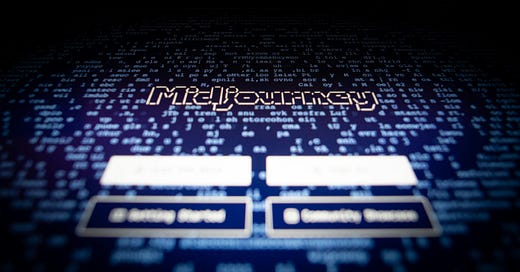


HI, wondering if there is a way to get Midjourney prompts interaction with a natural language platform like Project Astra or GPT-4.o, this "marriage" can develop into amazing money generating platforms